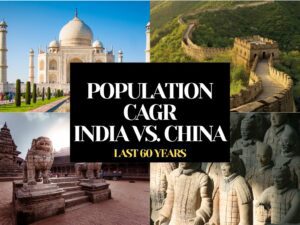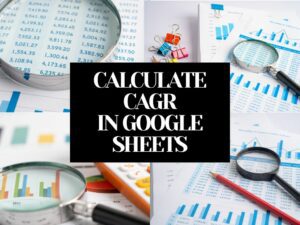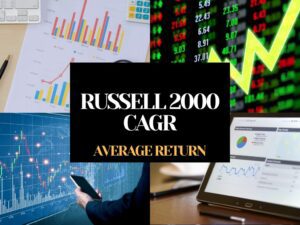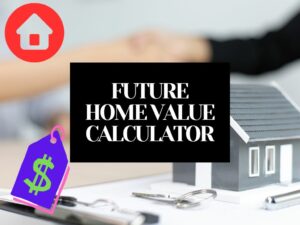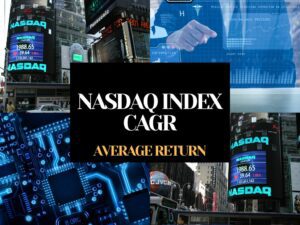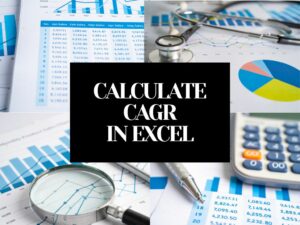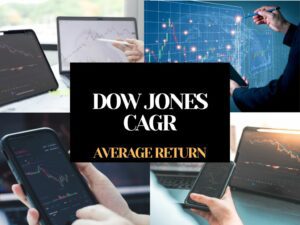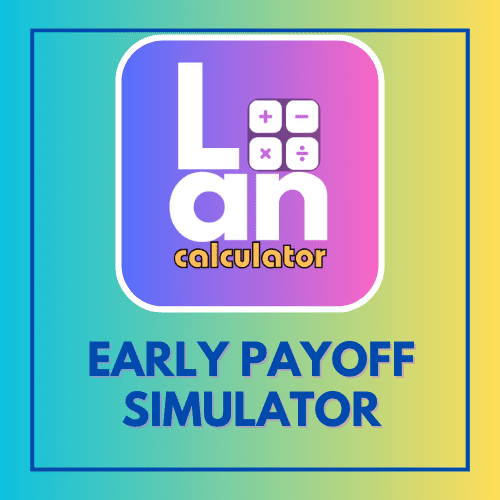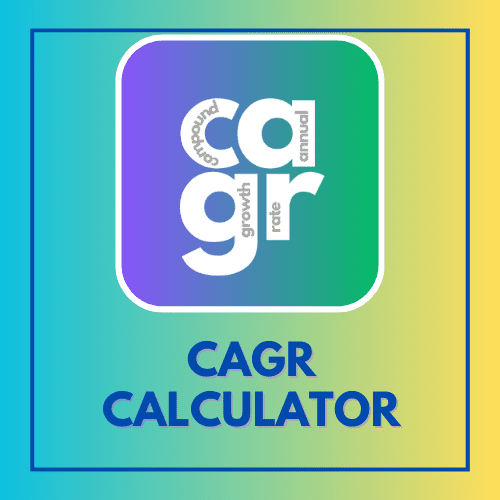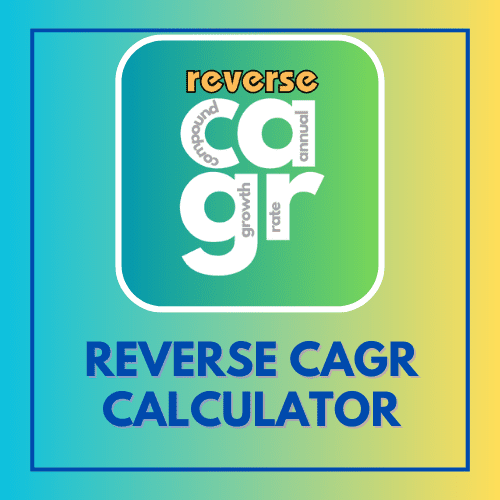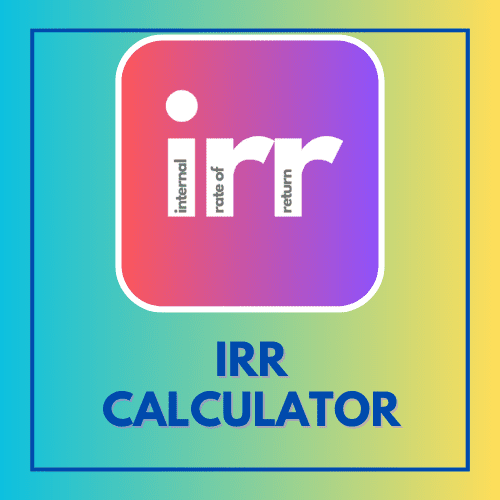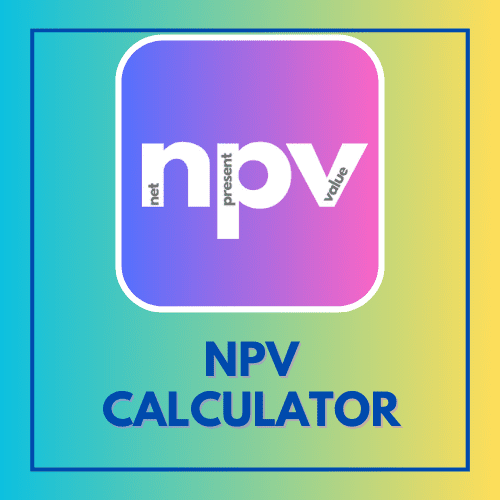CAGR: What is CAGR?
The full form of CAGR is Compound Annual Growth Rate.
When an investment grows over a multi-year period, it is important to understand the overall growth, but it is also important to understand the annual rate of growth so that it can be compared to other investments.
In simple words, CAGR is a way to standardize and measure growth rate on an annual basis.
What is a CAGR Calculator?
CAGR Calculator calculates an annualized rate of growth for an investment.
In order to calculate the CAGR, the CAGR Calculator needs an initial value (the starting amount that you invested), the final value (the ending amount that the investment has grown to), and the time period for which the investment is made (how many years and months the money stayed invested).
Taking in these values, the CAGR Calculator can compute an annualized rate of return, assuming the investment grew in a compounding fashion.
How To Calculate CAGR Online
Let’s take a look at how to calculate Compound Annual Growth Rate using our online CAGR Calculator.
Suppose my father invested $10,000 in the year 2000, and that investment in the year 2023 is worth $65,000. The money stayed invested for the entire period of 23 years, without any addition, or withdrawals.
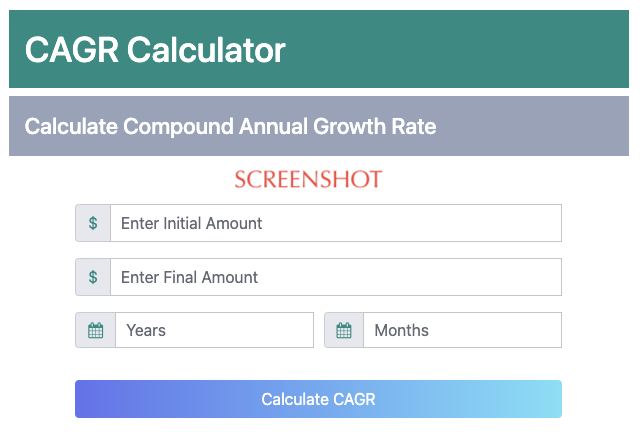
Step 1: Input the value for ‘Initial Amount’ or ‘Starting Value’ of the Investment.
Let’s say the initial amount is $10,000.
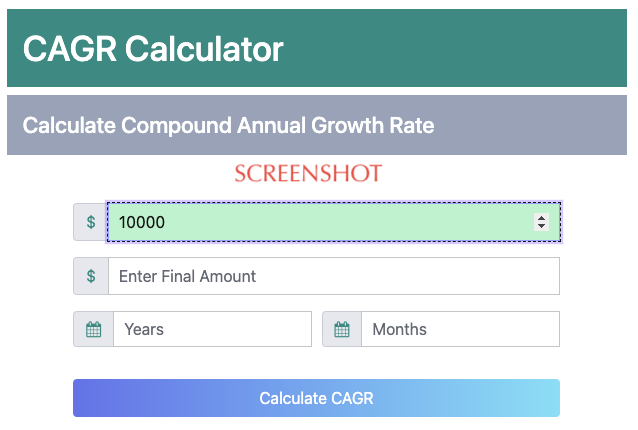
Step 2: Input the ‘Final Amount’ or ‘Ending Value’ of the Investment
Let’s say the final amount is $65,000.
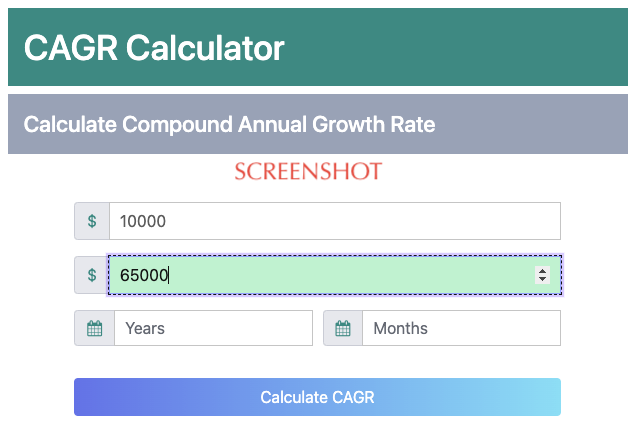
Step 3: Enter the Time Period For Which The Money Stays Invested
Let’s say the investment is made for 23 years (+0 months), untouched.
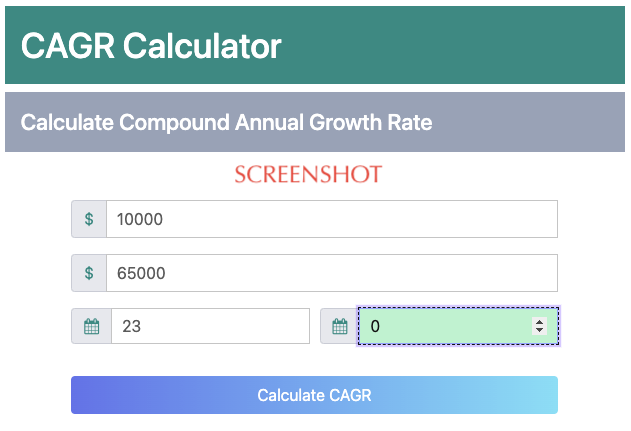
Step 4: Once all values are filled, hit the ‘Calculate CAGR’ button.
Once you click the ‘Calculate CAGR’ button, you immediately get back a response on the web app.
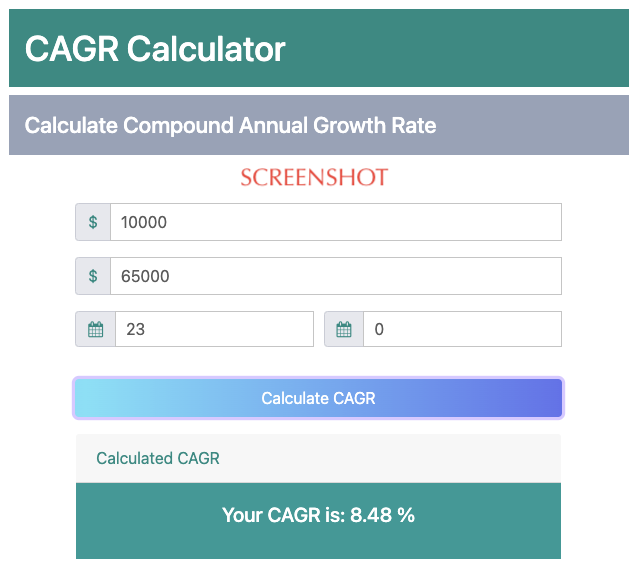
There you have it, the CAGR = 8.48%
In this case, we see that $10,000 grows to $65,000 over a period of 23 years, at a growth rate of 8.48% compounding annually.
Formula For CAGR Calculation
The CAGR formula can be represented as the following:
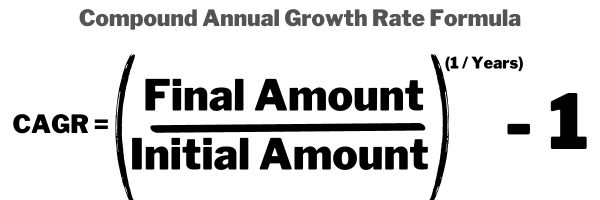
CAGR = { [Final Amount] / [Initial Amount] } ^ (1 / [no. of years]) – 1
CAGR Calculation Example, Using the CAGR Formula
We can use the CAGR Formula to compute the compounded annual growth rate of an investment.
Suppose my father invested $10,000 in the year 2000, and that investment in the year 2023 is worth $65,000. The money stayed invested for the entire period of 23 years, without any addition, or withdrawals.
Using this information, we can calculate the CAGR.
Here,
- final amount = $65,000
- initial amount = $10,000
- years = 23
Using the CAGR formula (65,000 / 10,000) ^ (1 / 23) – 1
We get the answer CAGR = 8.48%
So, on average, my father’s investment grew at a rate of 8.48% per year between the years 2000 and 2023.
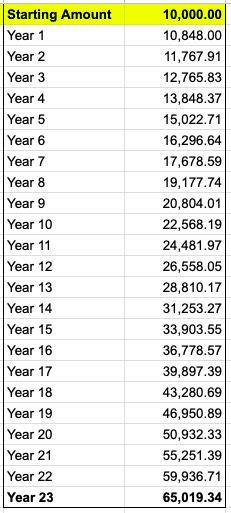
If we perform a check to see if the numbers make sense and break down the growth year by year, we can see that the money ($10,000) deposited grows to $65,000 in 23 years, growing at an annual rate of 8.48% every year.
We can also use a reverse CAGR calculator to double check the calculation.
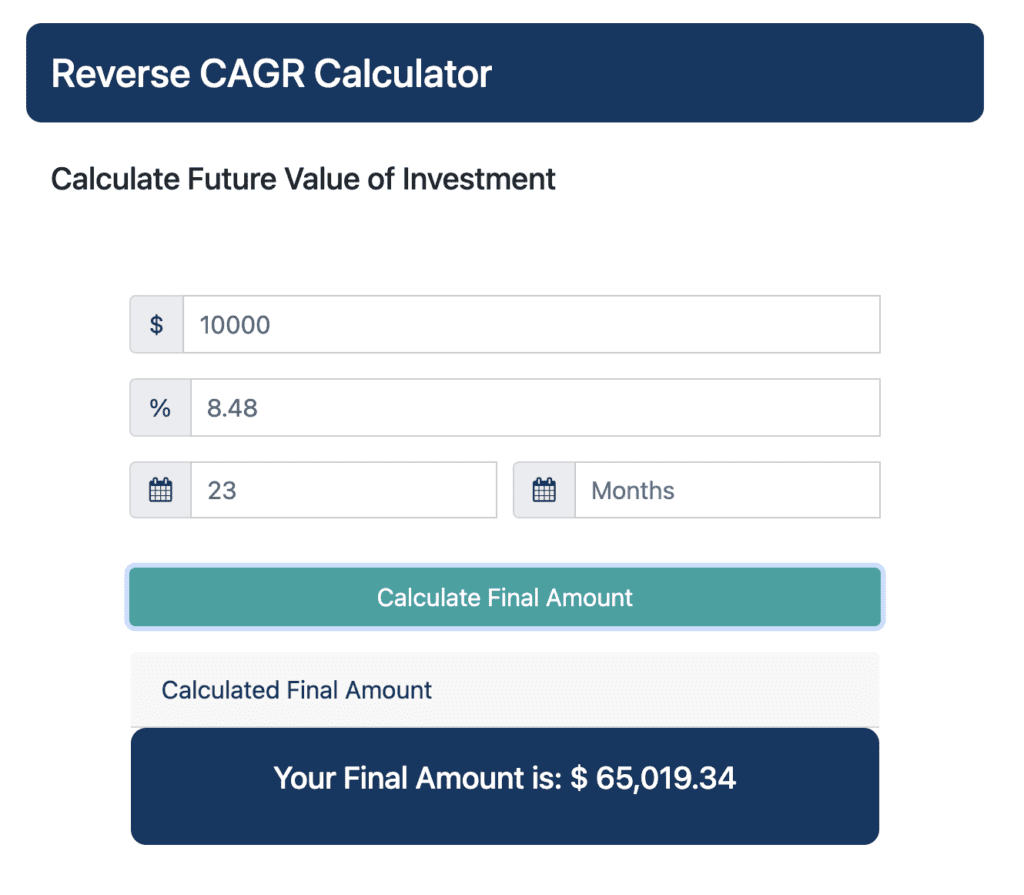
How To Calculate CAGR in Excel
Calculating CAGR in Excel is very easy. You just have to input three values (initial amount, final amount, and no. of years) in 3 different cells, and put the formula in a different cell.
Let’s use the same numbers as used in the previous example.
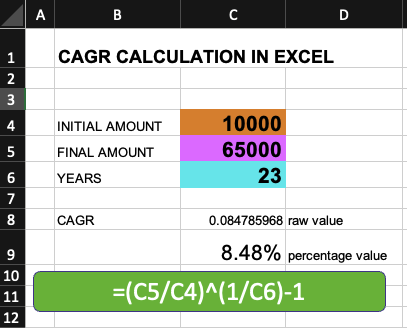
For example, in this screenshot, I have set up the calculation this way:
- Cell C4: Initial amount or starting value: 10,000
- Cell C5: Final amount or ending value: 65,000
- Cell C6: No. of years: 23
I have then put the formula for calculating CAGR in Excel in cell C8
- Cell C8: =(C5 / C4)^(1 / C6) – 1
Using the ‘=’ sign tells Excel that the cell contains a formula and then Excel references and uses the numerical values in cells C4, C5, and C6 and applies the CAGR formula to show the result. The result shown in this case is 0.08478596835.
To represent the answer in easy-to-understand percentage terms, I copied the value in cell C9, and changed the format of the cell to “%”. So, the answer is 8.48%
How To Calculate CAGR in Google Sheets
Calculating CAGR in Google Sheets is easy. Similar to Excel, you have to input three values (initial amount, final amount, and no. of years) in 3 different cells, and enter the formula in a different cell of the spreadsheet.
Let’s use the same numbers as used in the previous example.
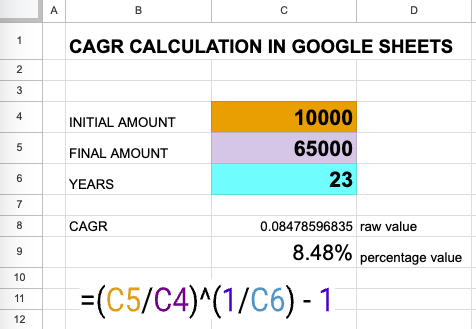
For example, in this screenshot, I have set up the calculation this way:
- Cell C4: Initial amount or starting value: 10,000
- Cell C5: Final amount or ending value: 65,000
- Cell C6: No. of years: 23
I have then put the formula for calculating CAGR in Google Sheets in cell C8
- Cell C8: =(C5 / C4)^(1 / C6) – 1
Using the ‘=’ sign tells Google Sheets that the cell contains a formula and then Google Sheets references and uses the numerical values in cells C4, C5, and C6 and applies the CAGR formula to show the result. The result shown in this case is 0.084785…
To represent the answer in easy-to-understand percentage terms, I copied the value in cell C9, and changed the format of the cell to “%”. So, the answer is 8.48%
How To Calculate CAGR in Python
In Python, we can create a function such as the following to calculate the CAGR, taking in the initial_amount, final_amount, and years as inputs, and using the CAGR formula.
def cagrCalculator(initial_amount, final_amount, years):
cagr = (final_amount / initial_amount) ** (1/years) - 1
return cagr
Once the function is defined, we can pass the values to the function and store the result in a variable ‘CAGR’ and print it to see the answer
CAGR = cagrCalculator(10000,65000,23)
print(CAGR)
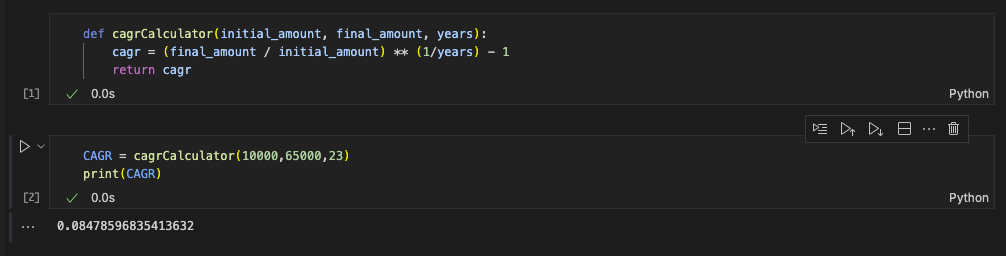
As we can see, using the same numbers as in the previous examples, we get a CAGR of 0.0847… or approximately 8.48%.
Frequently Asked Questions on CAGR
What is the meaning of CAGR?
CAGR stands for Compound Annual Growth Rate. When a measurable quantity such as an investment, the price of a product, or the population of a country changes over many years, CAGR is used to get an average annual growth rate of those metrics.
What is the formula for CAGR?
The formula for CAGR can be represented as this:
CAGR = { [Final Amount] / [Initial Amount] } ^ (1 / [no. of years]) – 1
How to calculate CAGR?
CAGR can be calculated in many ways – manually using a calculator and the CAGR formula, on a web app using the online CAGR Calculator, by using the CAGR Calculator apps available for iPhone and Android devices, or by using spreadsheets such as Google Sheets and MS Excel.
Can CAGR Calculation be done online?
Yes, CAGR Calculation can be done online on this site Cagr Calculators
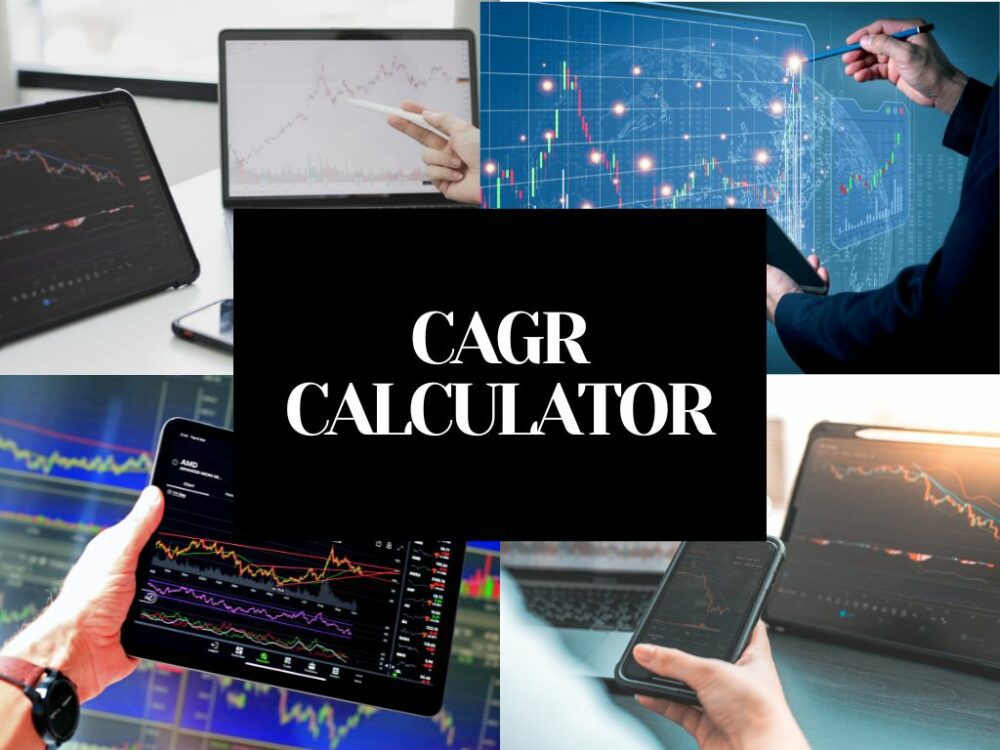
CAGR Calculator | Reverse CAGR Calculator | Blog Posts
Learn Personal Finance
Check out our new venture multipl !