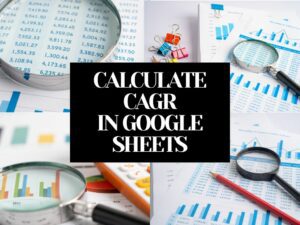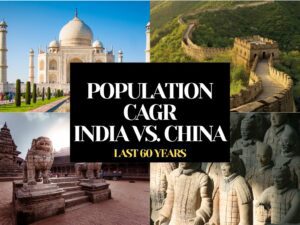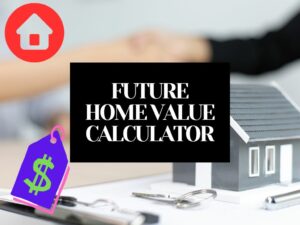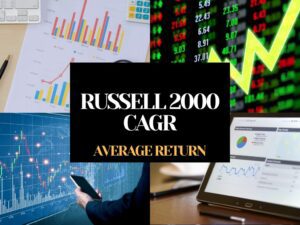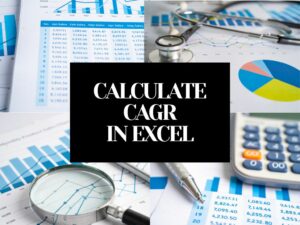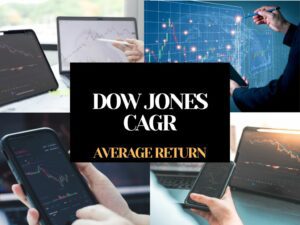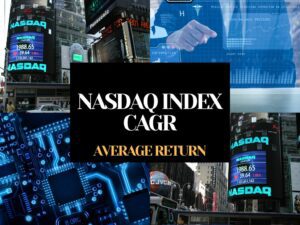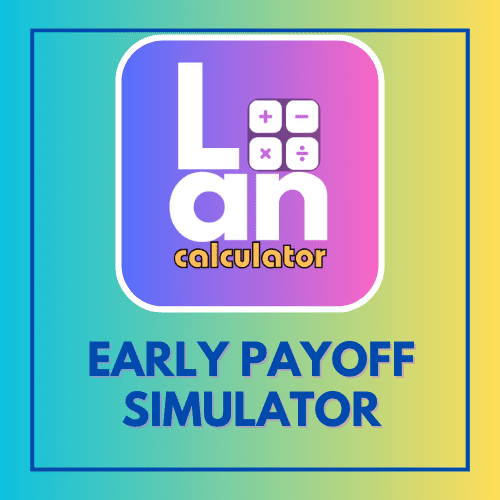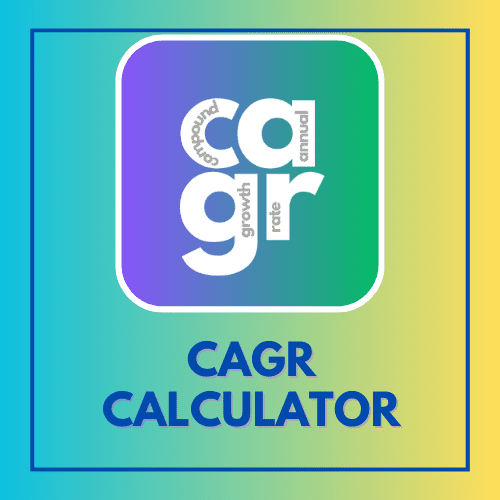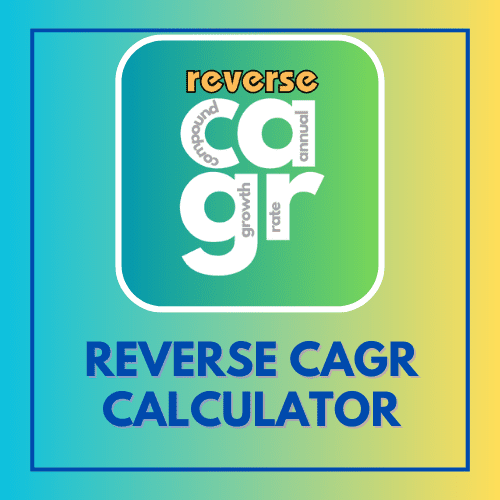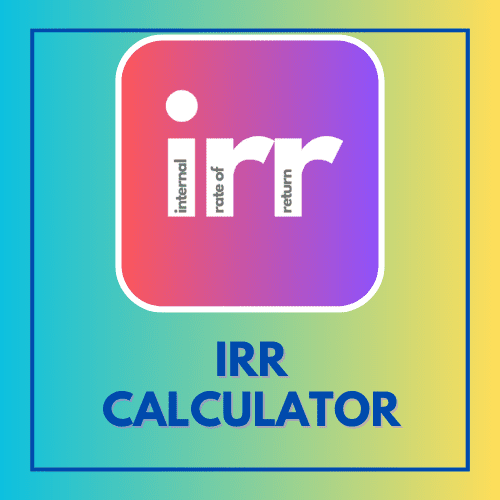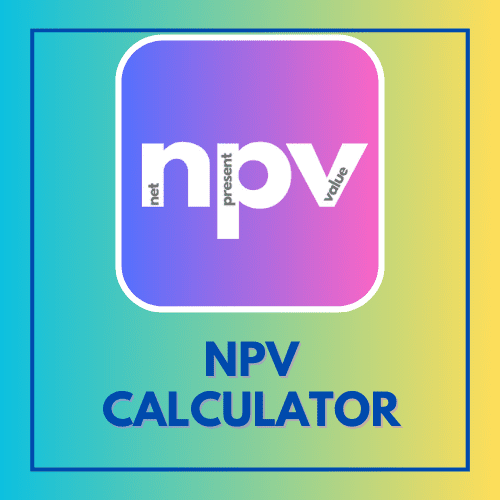Dow Jones Industrial Average, commonly called ‘The Dow‘ on the news and among investors, is an equity index. There are 30 large-cap U.S. stocks that make up this Index. It is managed by S&P Dow Jones Indices, a division of S&P Global.
The Dow was created in the year 1896, and initially just had 12 stocks in it. It has evolved since then and today it contains 30 stocks.
The constituent stocks in the Dow are weighted in the Index by their stock price (rather than the market capitalization as in the case of the S&P 500 Index).
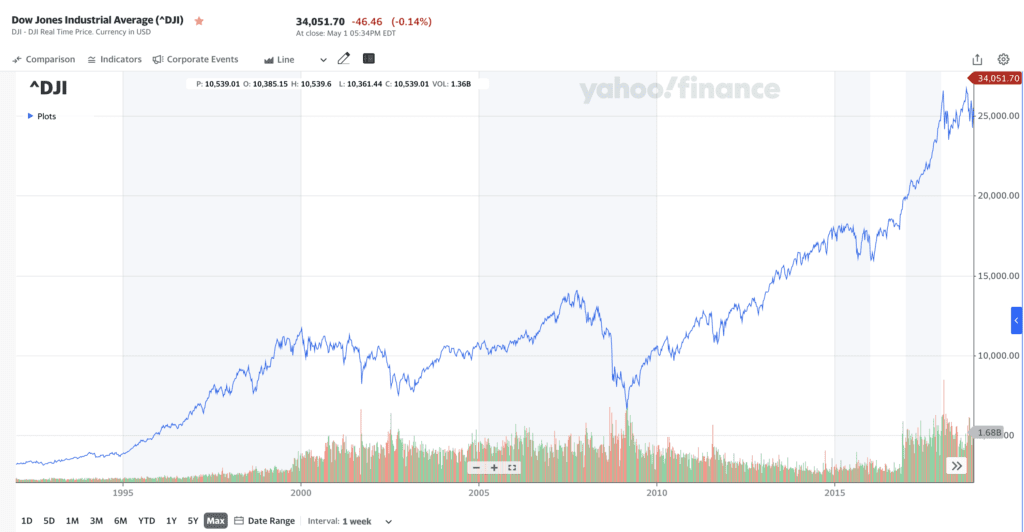
Even though the Dow Jones Industrial Average (which has just 30 stocks) doesn’t cover as many stocks as the S&P 500 Index (which has 500 stocks), it is still commonly used as a proxy for the entire stock market.
Many economists believe that the S&P 500 CAGR is a better representation of the stock market return than the Dow Jones CAGR, but Dow has been around for a longer time and it’s still very relevant.
Let’s take a look at some charts and calculate the Dow Jones historical annual returns.
Dow Jones Average Return For Last 10 Years: 10 Year Dow Jones CAGR
Let’s take a look at the compound annual growth rate of Dow Jones Index over a 10-year period. The period we are considering is April 2013 to April 2023.
In this period we observe that the Index grew from 14,840 points to 34,052 points, over a period of 10 years.
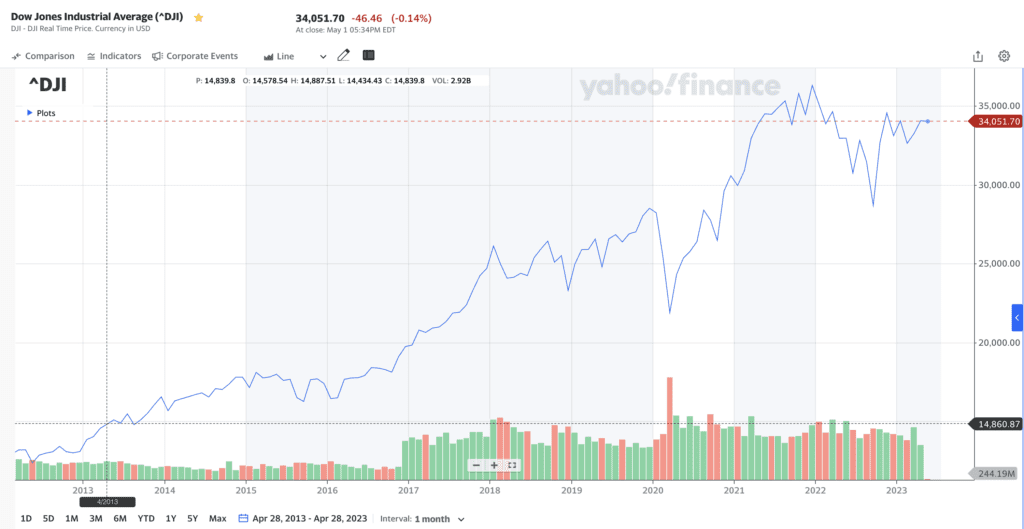
From 14,840 points to 34,052 in 10 years
Let’s use our CAGR Calculator to calculate the Dow Jones CAGR for 10 years.
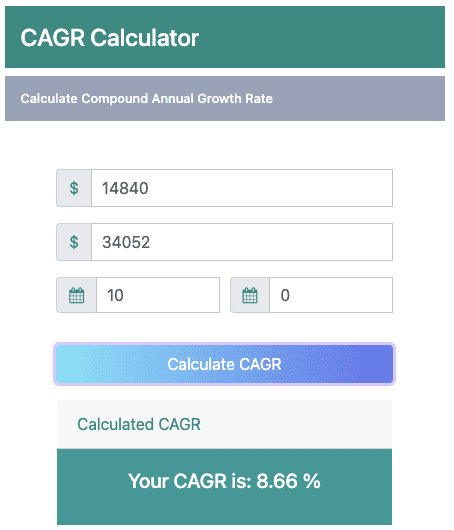
Putting in the values in the CAGR Calculator, we get the answer that the CAGR of Dow Jones Index was 8.66% between April 2013 and April 2023.
Read Also:
- Russell 2000 CAGR: The Compound Annual Growth Rate of Russell 2000 Index
- Stock Market CAGR Returns: Average Annual Stock Market Returns In Last 30 Years
- def CAGR: How To Calculate CAGR in Python By Defining 1 Easy Function
- Population CAGR: India vs China Population Growth Rate In Last 60 Years
- Dow Jones CAGR: The Compound Annual Growth Rate of Dow Jones Industrial Average
- S&P 500 CAGR: The Compound Annual Growth Rate of S&P 500 Index
- CAGR Formula in Excel: 2 Easy Methods To Calculate CAGR in Excel
- CAGR Formula in Google Sheets: 2 Easy Methods To Calculate CAGR in Google Sheets
Dow Jones Average Return For Last 20 Years: 20 Year Dow Jones CAGR
Let’s take a look at the compound annual growth rate of Dow Jones Index over a 20-year period. The period we are considering is April 2003 to April 2023.
In this period we observe that the Index grew from 8,480 points to 34,052 points, over a period of 20 years.
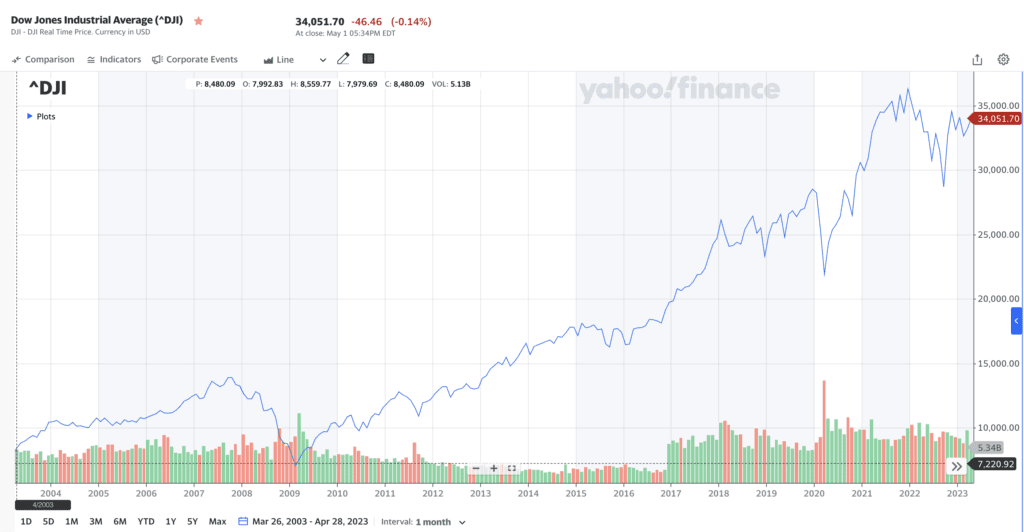
From 8,480 points to 34,052 in 20 years
Let’s use our CAGR Calculator to calculate the Dow Jones CAGR for 20 years.
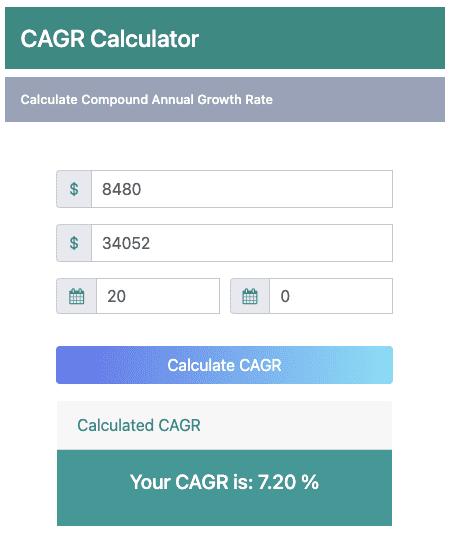
Putting in the values in the CAGR Calculator, we get the answer that the CAGR of Dow Jones Index was 7.20% between April 2003 and April 2023.
Dow Jones Average Return For Last 30 Years: 30 Year Dow Jones CAGR
Let’s take a look at the compound annual growth rate of Dow Jones Index over a 30-year period. The period we are considering is April 1993 to April 2023.
In this period we observe that the Index grew from 3,428 points to 34,052 points, over a period of 30 years.
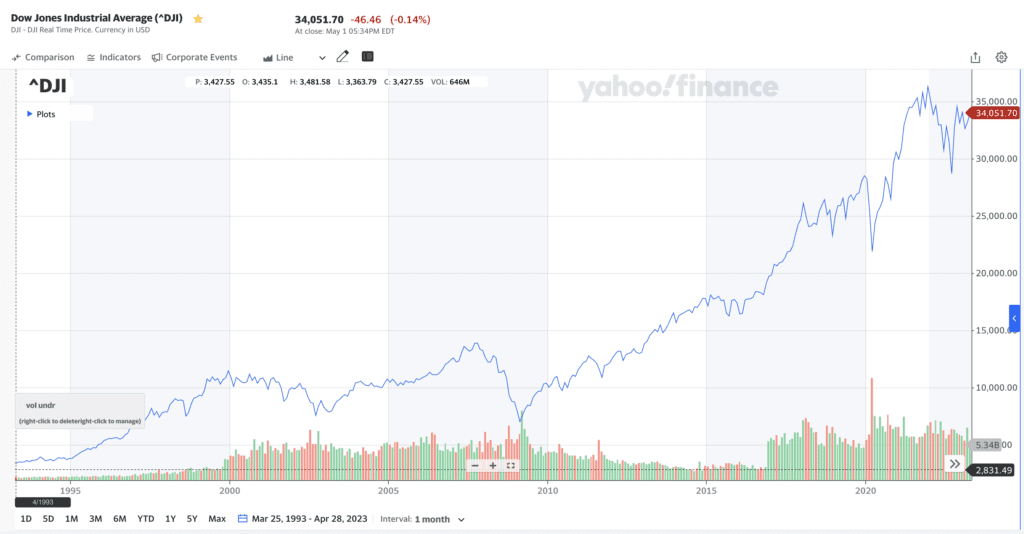
From 3,428 points to 34,052 in 30 years
Let’s use our CAGR Calculator to calculate the Dow Jones CAGR for 30 years.
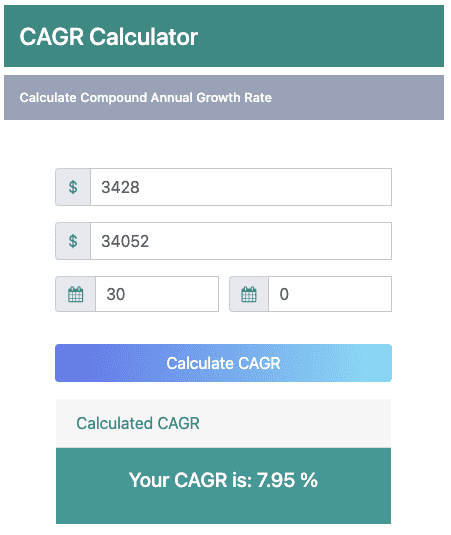
Putting in the values in the CAGR Calculator, we get the answer that the CAGR of Dow Jones Index was 7.20% between April 2003 and April 2023.
We have shown three examples here to calculate the Dow Jones Industrial Average CAGR, but there are an infinite amount of time periods for which you could compute the CAGR. So, let’s take a look at how you can calculate the Dow Jones CAGR for any time period.
Dow Jones Average Return: How To Calculate Dow Jones CAGR?
Calculating the Dow Jones CAGR is easy, simply follow the steps below:
Step 1.
Go to Yahoo Finance and search for Dow Jones Industrial Average in the search bar.
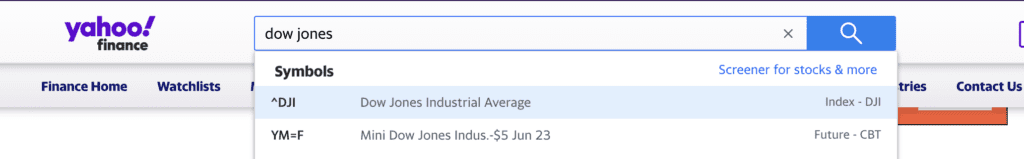
On Yahoo Finance, pick the first result, Dow Jones Industrial Average, with the symbol ‘^DJI’.
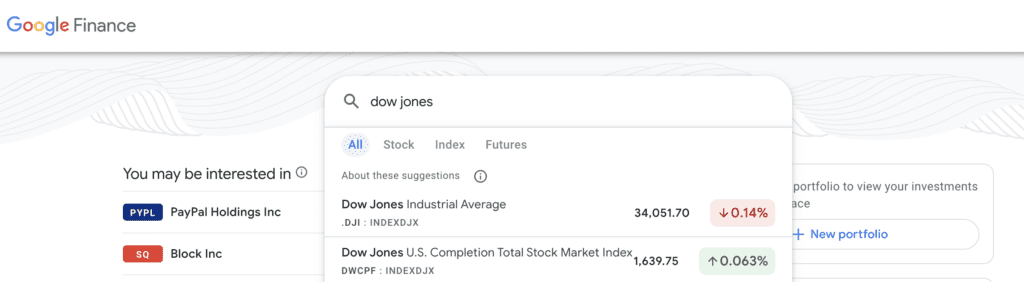
On Google Finance, pick the first result, Dow Jones Industrial Average, with the symbol ‘.DJI : INDEXDJX’
Step 2.
On Yahoo Finance make the chart fullscreen by clicking on the option above the chart.
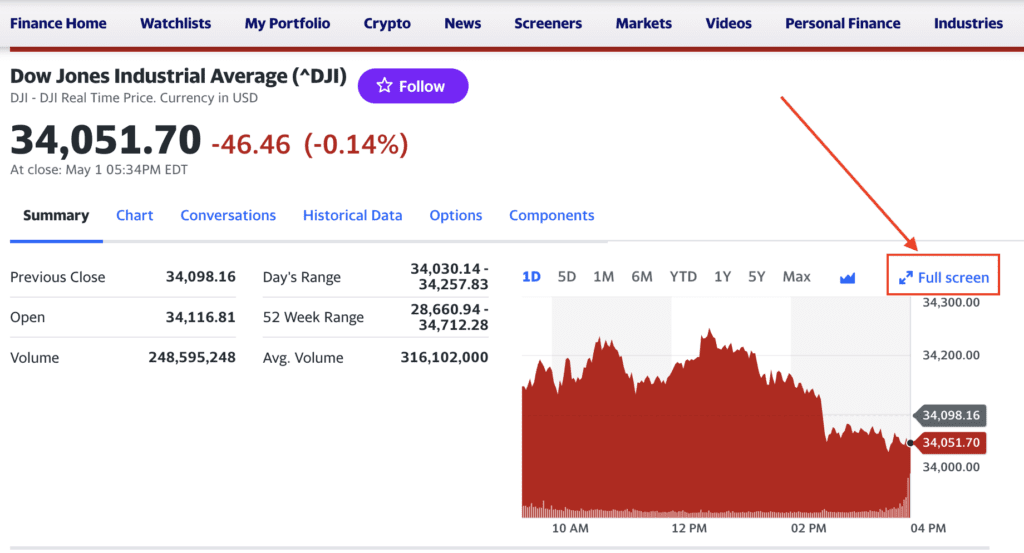
In case you see the new chart style, the date picker is located at the bottom of the chart.
In case of old-style Yahoo Finance charts, you will see the date range picker on top of the chart.
In either case, simply pick a date range you’d like.
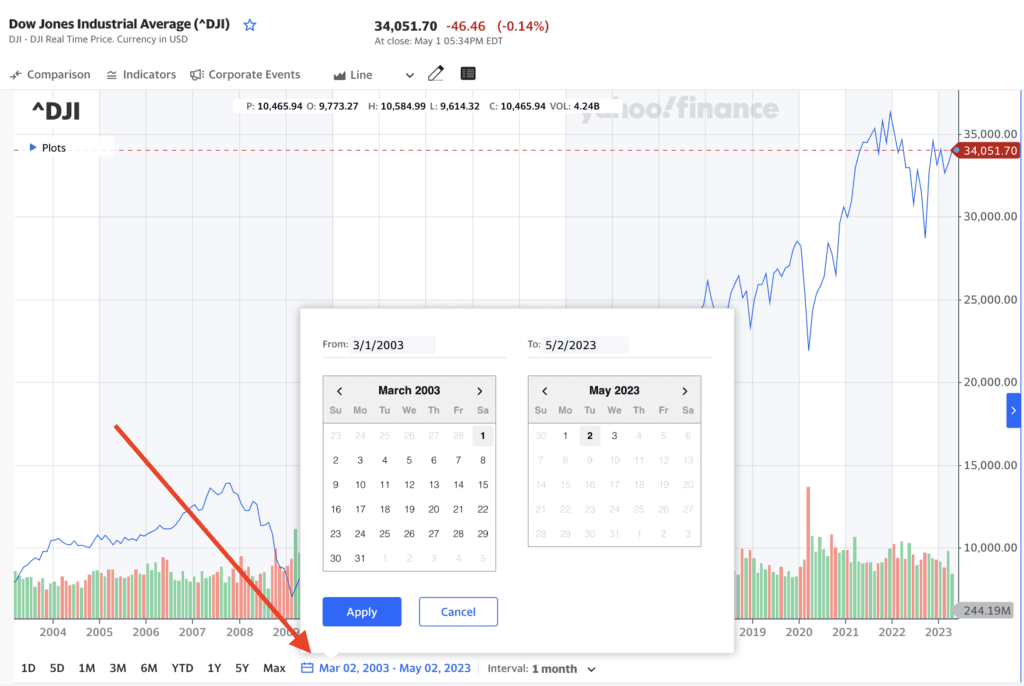
Right next to it is the ‘Interval’. Pick the interval you’d like on your chart i.e. every data point on the chart should represent a day, week, month, etc.

Google Finance doesn’t allow the users to specify a particular date range, other than the predefined ranges it has – 1 day, 5 days, 1 month, 6 months, Year To Date, 1 Year, 5 Years, and MAX (which goes back to a maximum of 30 years).
You can pick a date range and hover over the chart to note down the date and values on Google Finance and skip to Step 4.
However, since Yahoo Finance allows more flexibility, we tend to use it more often.
Step 3.
Once you have the chart adjusted for your date ranges, hover over the chart, note down the starting date, and the closing value.
You know the current date, the current value can be obtained by hovering over the chart or simply looking at the top section.
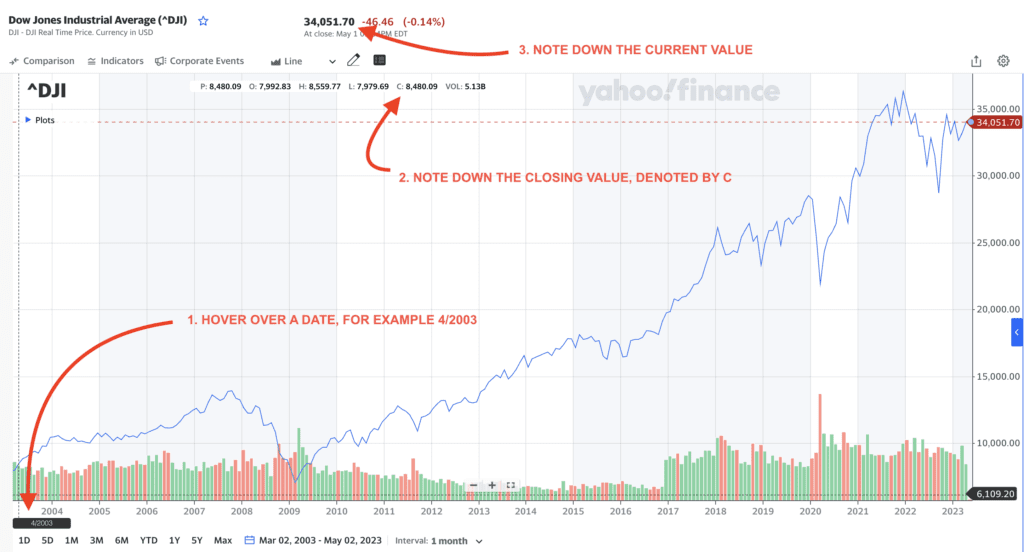
Step 4.
Now you have the starting value (8480), ending value (34052), and the time period (20 years). Feed these values in the CAGR Calculator fields – initial amount, final amount, and years respectively. Hit Calculate CAGR, and you have your Dow Jones CAGR!
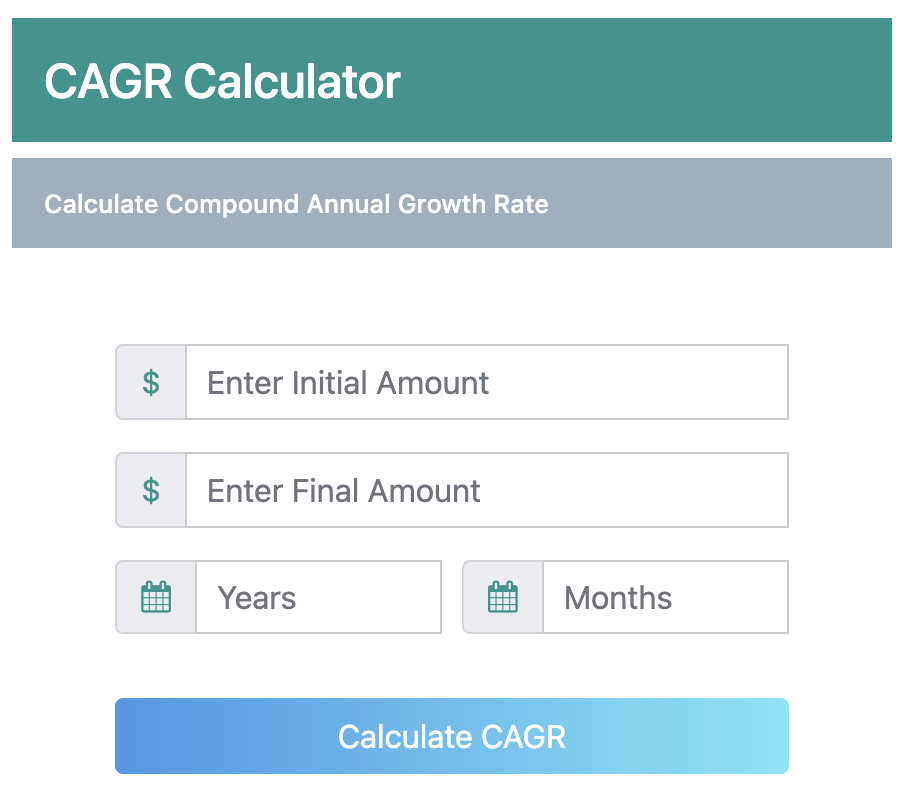

CAGR Calculator | Reverse CAGR Calculator | Blog Posts
Learn Personal Finance
Check out our new venture multipl !